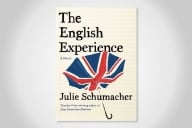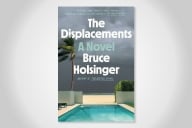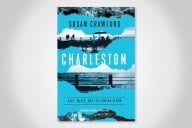You have /5 articles left.
Sign up for a free account or log in.
Requirements:
- The ability to easily create and share voice-over presentations.
- Does not require any download or installation of an application (i.e. works through the browser).
Rationale:
- Students are increasingly also employees. They utilize company or institutional laptops to complete their online course work, and these laptops are often "locked-down" to the installation of new programs.
Question:
- Can Adobe's Connect Pro Web conferencing system double as a browser based rapid authoring tool?
Example of Recording:
- (42 seconds): http://bit.ly/example_connect_voiceover
Pros:
- Connect Pro does not require the download or installation of an application, and therefore should be available for all learners to utilize the platform for rapid authoring of voice-over content.
- Connect Pro is already being utilized for synchronous meetings, therefore would eliminate the need to train and support on a new tool.
- Adobe offers both hosted and local Connect Pro accounts, and therefore allows easy experimentation.
- Recording creates a unique and persistent URL that can be easily shared or uploaded to the LMS.
- Flash file format for recording is compatible across browsers and platforms.
- Multiple geographically dispersed authors can simultaneously record voice-over presentation.
- Capture can include documents, users screens, as well as presenter video.
- Light editing tools are provided.
Concerns:
- Adobe Connect Pro not originally designed for this function.
- Limited information on recording levels and recording status during voice-over creation.
- Students must login to separate Adobe Connect Web front-end (and go through a number of clicks) to find the recording URL.
- No ability to preview the recording or grab the recording link from the Adobe Connect Meeting room.
- System does not generate an e-mail or other notification of voice-over recording.
- No "file-out" option to convert flash recording into mobile (iPhone, iPad, iPod) usable video format. Recording can only be viewed through the browser.
- No "file-out" option for editing or post-production of voice-over presentation.
- Slides are not indexed, so viewers cannot jump around in the presentation.
- User experience was not designed to consume voice-over presentation.
Your Thoughts?:
- Why hasn't Adobe evolved their Connect tool to fill the clear need for a simple, Web based rapid authoring?
- Are there any other options beyond Connect Pro for a Web based voice-over rapid authoring tool?
- Are any of you utilizing Adobe Connect Pro for student rapid authoring and sharing?
- Do you think Adobe Connect Pro is a good solution for these requirements?

Want articles like this sent straight to your inbox?
Subscribe to a Newsletter