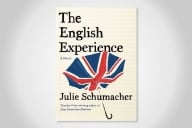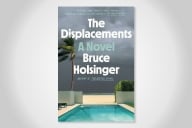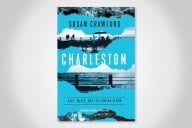You have /5 articles left.
Sign up for a free account or log in.
Have you thought about having your students create voice-over presentations to share with your class? Instead of (or in addition to) having your students give live class presentations, a voice-over PowerPoint can be easily recorded and shared through the LMS.
The 5 best things about using Jing, PowerPoint and the Discussion Board:
1. Free: Jing is free for your students. As long as they have PowerPoint, they (or your institution) will not need to pay for any new software. (If they don't have PowerPoint, they could always get the free OpenOffice or use Google Presentation). A free voice-over authoring tool is compelling, as one of the main inhibitors to having students create voice-over presentations has been the cost of the applications. Jing is also cross-platform.
2. Easy: Check out this screencast I made for my students on how to record a voice-over presentation using Jing and PowerPoint. I also have a screencast on how to post the Jing file (which is a *.swf file) to the Discussion Board in Blackboard.
3. Fun: Students really enjoy creating voice-over presentations that they can share with the professor and the rest of the class. You will find some students excel at this medium, displaying creativity and professional polish (and sometimes you'll be surprised that your best presenters struggle with other aspects of the class). Classes should provide a variety of ways for students to create and share, from text (papers), to discussion posts, blogs, oral presentations, and voice-over presentations.
4. Learning: The system I use in my classes, and recommend to professors I work with, is to have the students "teach" whatever part of the reading for the week that they find most compelling. Part of the learning is that the students need to compete for the scarce attention of their classmates. The process of creating the voice-over presentations forces the students to actively engage with the material, make decisions about what to share and synthesize, and to make decisions about the best way to present the material.
5. Brevity: One of the aspects I love about Jing is that the tool limits presentations to 5 minutes. It is a real challenge for the students to think about how to "teach" the material for the week, the curriculum they think is most important, within a 5 minute block. The time limit forces the students to get away from "coverage", and instead think about their audience and the narrative of their presentation. Listening to a number of 5 minute presentations, and providing feedback, is reasonable task for both instructors and students.
I'd also argue that learning how to create engaging and compelling presentations for the Web, using Web 2.0 tools, is emerging as a core competence for anyone entering the job market.
Have any of you experimented with having our students create and share voice-over presentations through your LMS? What tools have you used?