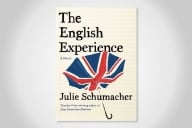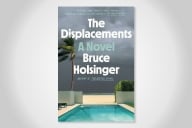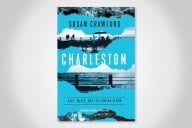You have /5 articles left.
Sign up for a free account or log in.
I've become enamored with tools that allow us to have rich, non-text based, communications with our students. If these tools also make communication and collaboration easier and faster than I'm doubly excited.
The latest tool I've been using and recommending is ScreenFlow from Telestream. This is a Mac-only tool, so I'm hoping that someone will recommend something similarly wonderful for Windows.
Here is an example of a ScreenFlow presentation that I did for this post (watch it in HD for the best results).
What I love about ScreenFlow:
--Features: ScreenFlow is a more feature rich tool than Techsmith's Jing or Relay - two tools I love for their simplicity and low-cost. Jing and Relay are perfect for wide distribution to all the learners and educators on your campus, allowing everyone to rapidly author and share presentations. ScreenFlow, at $99, is probably not feasible for our students, and needs to be purchased on a case-by-case basis for faculty. But what you get for $99 is pretty amazing. ScreenFlow creates gorgeous screen captures, and comes with a powerful yet intuitive editor that easily allows screencasts and recorded voice-over presentations to be customized and edited. One of my favorite features is the "zoom in" function, a quick way to focus tightly on one part of the screen.
--Personality: You will notice on my ScreenFlow example that the system include a webcam source in the presentation. I like the fact that my students or the faculty that I work with can see my face as I give a presentation or make a screencast. This feature makes screencasting and presentation recording feel more personal and intimate.
--YouTube: ScreenFlow has one-button publishing to YouTube. This eliminates the need for a publishing platform and file management. YouTube is great for providing embed code that makes it easy to stick the presentation into the LMS.
--Easy and Fast: ScreenFlow offers a great balance between robust features and ease of use. Recording and doing some quick post-recording editing is easy and efficient.
The only downsides I can see with ScreenFlow are the expense and that it is Mac only. Telestream should follow Techsmith's lead and offer a "ScreenFlow" light - a free version that we can get in the hands of our students and our faculty. I think the up-sell to the full-featured version would prove to be a workable business model.
What efficient but robust screen recording and presentation capture tools are you using? How are you using these tools in your teaching?