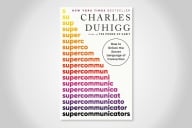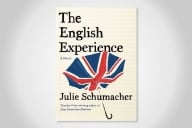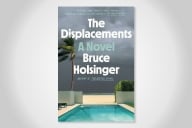You have /5 articles left.
Sign up for a free account or log in.
Why would anyone spend over $2,000 bucks on a new laptop, only to use it like a $500 Chromebook?
This is precisely what I think that I am trying to do with my new MacBook Air.
A prediction: By 2015 college students will no longer store any files locally. All of their content will live in the cloud - and this will be a commercial (not a university provisioned) service. (With the exception being when a university has partnered with a commercial provider such as Google or Microsoft). I'm less convinced that applications will totally migrate from the device to the cloud, as local applications (that interact with web data) offer some advantages in flexibility and features.
We might think that a total move from local to cloud storage is a terrible idea. Maybe so, but this seems like a good time do some experimentation on our own.
The How:
1. Buy a new expensive laptop (or use whatever laptop you happen to have at hand). To get the purest experience it is necessary to try this experiment with a new machine.
2. Make sure that you have a Gmail account.
3. Install Google Drive.
4. Save every document (yes every single document) on the Google Drive Folder.
The Advantages:
- Saving documents on Google Drive will mean that all your files are available on any computer with a browser (as long as you can log on to your Google account).
- Files are always backed up (on Google servers) and synced to your local drive.
- File management becomes a matter of search, rather than folder. You can create folders in Google Drive, but why bother given Google's great search.
- Collaboration becomes much easier, as you can easily share docs on your online Google Drive login with colleagues.
Why Not Just Buy a Chromebook?
- We still use local applications in our work. Web apps are not yet at the point where they are as good as local apps. Can any of you say that Google Presenter is as full featured and useful as PowerPoint or Keynote? Maybe you use and like a local e-mail client or calendar (I use Apple Mail and iCal).
- We don't always have an Internet connection. Offline files means that we can always work. Google Drive stores files locally and synchs everything up automatically to your online Google Drive. Offline capabilities are coming to the Chromebook, but at this point the platform is built around the idea of constant web access.
- The importance of content flexibility. How would a Chromebook deal with all the content that I buy from Audible.com and download to iTunes? Could a Chromebook work with all my music files that I manage with iTunes?
- The device ecosystem. I'm not convinced that a Chromebook would work seamlessly with my iPod, iPhone and iPad. I don't really want to buy an Android device.
Assuming for a moment that it is not a terrible idea to move content (files) to the cloud, while keeping some applications local. Is Google Drive the right service to try this out? DropBox already has an iOS app (apparently the Google Drive one is coming), and lots of very satisfied users. Microsoft SkyDrive offers more space (7 gigs - 2 more than Google). Apple's iCloud is built to sync seamlessly across all Apple devices - although I wonder about the Windows experience.
Or maybe this a halfway solution, and a Chromebook's web apps can do the trick, the machine is much cheaper, and you get 3G access built into the purchase price.
Are any of you experimenting with bringing all your files to the cloud?