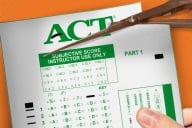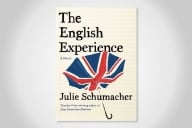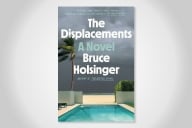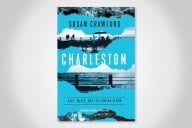You have /5 articles left.
Sign up for a free account or log in.
Are you familiar with Office Web Apps?
Have you used Office Web Apps in your teaching?
For a quick demo on what Office Web Apps does check out this video (2 minutes 10 seconds).
My blended program has chosen to roll-out Office Web Apps for student collaborative writing and document sharing for the following reasons:
1. Our Students Already Use Office:
We wanted a web-based collaboration tool that was minimally disruptive to how our students currently work. The learners in our program spend their working days in Office productivity tools, such as Word, PowerPoint and Excel. We want a collaboration platforms that allows our students to keep working with the applications that they currently use, and will keep using once they get their diploma. Google Docs might work great for online collaboration, but Google Presenter or Google Spreadsheets does not seem to be replacing professional productivity work.
2. Office Web Apps Takes A Blended Approach:
By "blended approach", I mean that Office Web Apps can go back and forth between the client application and the web platform. A student can start a document on their computer, upload it to SkyDrive (from within the document), and then keep editing through a browser. Once the document is uploaded to Office Web Apps anyone that the author gives permission can edit or view the document. If the web version of Word, PowerPoint, or Excel happens to be missing any features then the student can easily choose to open the file in the full client application.
3. Getting Rid of Track Changes:
The world is made up of two kinds of people. Those folks that love and use Track Changes, and people like myself that loathe this feature. One of the things that I love about Google Docs is getting out of Track Changes, as everyone can collaboratively edit and author any given document. I don't want to "approve" changes...I simply want a better document. My hope is that Office Web Apps will allow for true collaborative writing within student teams. That we will be able to get rid of a hierarchy in student team projects, where one person gets to approve or reject changes. Every student working on a group project should have accountability for the final product.
These seem like 3 pretty good reasons to go with Office Web Apps over Google Docs.
What am I missing?
I'm a bit worried about how Office Web Apps will work with mobile platforms, particularly iOS. Microsoft has been making noise about iOS / Web parity, but Redmond's track record on the iOS front would give anyone pause. We are rolling out our own one-to-one iPad (mini) program, and it would be a shame if Office Web Apps did not work on these platforms.
What other questions should I be asking?
Are there deep integrations available for Office Web Apps and the dominant LMS platforms?
Is Office Web Apps getting any traction as a tool for student collaboration?
Is Microsoft investing Office Web Apps as a platform for teaching and learning?
Are we making the right call to go Office Web Apps rather than Google Docs?