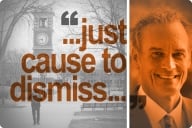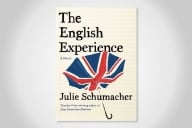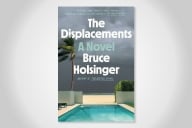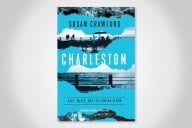You have /5 articles left.
Sign up for a free account or log in.
Do you believe that:
- In the (near) future, students will access their digital worlds via mobile devices and computers?
- That mobile apps should not try to duplicate the browser experience, but offer experience customized for the platform?
- So far, the mobilization of learning has been more hype than fact, and we (educators and vendors alike) have not figured out how to leverage smart phones or tablets as true complements to the browser?
It is with these questions in mind that I've been playing with the Canvas for iOS app on my iPhone and iPad for the past couple of days. If you are skeptical about the potential for the mobile LMS, I highly recommend that you get in touch with the folks at Instructure and ask for a demo account. (The app is free on the iTunes store, but you will need a demo account to go into a course from a student perspective to play around.)
There are five things about Canvas for iOS mobile app (Android versions are coming soon in 2012 is my understanding) that I really like:
1. Does Not Mimic the Browser Canvas Experience:
Canvas mobile is a student app designed to easily allow students to view and participate the latest communications, events, and assignments all their courses. The Canvsas mobile app does not replace the browser experience, as it would not work well to author or hand-in full class assignments or engage in long and sustained class collaboration. The Canvas mobile app allows for a student to very quickly see what is going on in class, when assignments are due, and to provide quick responses or questions. This focus on gaining a situational awareness of the assignments and communications, as opposed to being the tool to work through all the assignments, seems to fit how our students will want to utilize their mobile devices.
2. Built Around Course Activity and Course To Do's:
It is clear from playing with the Canvas for iOS app that the Instructure developers had a clear vision of how the app should work. Course communication and class assignments (To Do's) are at the center of the experience. The "Activity" stream allows for quick view of student and faculty posts. The "To Do" stream aggregates all assignments by date (across courses) in a single view, and lets the student view the assignment. The idea of a course (or all the courses a student takes) as a "stream," in which the student needs to understand what is occurring now and in the future, provides a great metaphor for the learning experience. This stream design, built around activity and to do's, seems to take better advantage of the mobile form factor than the tradition modular and course distinct approaches of the browser based LMS.
3. Utilizes the Native iOS Calendar:
A feature that I think makes a great deal of sense is how the Canvas for iOS mobile app integrates with the native calendar system. It is easy to drop a course assignment date directly into the iPhone / iPad calendar. Mobile apps should try to never replace core functionality of the platform in the app, but rather leverage what is built in. This idea to leverage instead of replace seems to be a core belief of the designers of the Canvas mobile app, and it will be interesting to see how this philosophy can be carried forward to other features.
4. Leverages iPhone/iPad Camera and Microphone:
The Canvas for iOS app allows for students to comment on assignments using the built in microphone and camera. I did not fully get my head around how this feature works, and it seems to be limited to assignment and not quick replies in the activity stream. While the video / voice integration may need some further refinement, it is clear that the potential is amazing. I have a hard time typing on my iPhone, and even my iPad. I'd love to be able to do a quick post with video/audio, and also have the option for a speech-to-text conversion.
5. Free:
Perhaps the best thing about the Canvas for iOS mobile app is that it is totally free. The Instructure folks seem to see mobile as an essential element to the LMS ecosystem, and take a holistic view of "screen assisted" learning that encompasses browser and app platforms.
I'm looking forward to seeing how the Canvas for iOS mobile app evolves. Some quick things I'd like to see are design improvements that make contributing new Stream posts faster and easier (with video, voice, and speech-to-text capabilities). I also found some of the UI confusing in navigating between stream posts, assignments, and comments - and I wonder if the "Stream" and "Inbox" and "Discussions" can be even more integrated into a single stream. The platform does not yet allow the quick taking of quizzes. I'm not sure how it would work to view class videos or captured lectures.
What I hope, however, is that Instructure works to simplify the mobile app rather than give in to the temptation to add lots of new features. Ideally, many people in our community (both Instructure customers and potential customers), will also spend time with this mobile app and give Instructure lots of feedback. The Instructure team is small, and I'm betting that the team that developed the mobile app will want to hear your feedback and ideas.
Has anyone compared the Canvas mobile app against the Blackboard, D2L, Sakai, or Moodle apps?