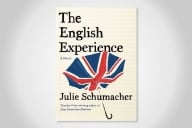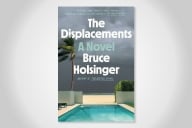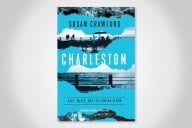You have /5 articles left.
Sign up for a free account or log in.
Are your faculty recording lectures and presentations for their courses? I'm not talking about lecture capture during the class, but where instructors record lectures prior to the class meeting time.
Use cases include:
- Lecture recording for a flipped classroom model, where students watch instructor videos and come prepared for class discussions and problem solving.
- Lecture recording for blended courses, where instructors have a mixed model of some online materials and presentations, and some in class lectures.
- Lecture recordings for fully online courses, where the "classroom" is the learning management system (LMS), and instructor video presentations are complemented by assessments, discussion boards, wikis, and blogs.
How are your faculty recording their lectures? What tools and platforms are they using?
There are really two models for presentation recording: software or the studio/classroom.
The software model involves installing presentation capture software on instructor computers, with recordings being made from faculty offices or home. Examples of software for recording include: TechSmith's Camtasia and Relay and Adobe's Captivate, Echo360, Panopto, and Tegrity also make software based capture programs. What applications am I missing? What do you use?
The studio/classroom model requires instructors to come to a recording studio or classroom to record. Recording could be done with a software application, or a regular video camera and slides, or an appliance based system. Recording appliances are often used for scheduled lecture capture, with Echo360 and NCast being two examples.
The hardware classroom/studio solution that I want to talk to you about is an appliance that I'm currently working to install in the studio that we use to record presentations, the Crestron Capture-HD Recorder.
Crestron is best know for its control systems and touch panels. The hardware and software that runs our smart classrooms, controlling projectors and lighting and input sources.
The Capture-HD Recorder is a relatively simple and straightforward capture appliance, one that can work for ad-hoc capture (you press start, pause and stop) or scheduled capture. The recorded file can be processed and served with Crestron's software, or sent to a media management system (like Kaltura or Ensemble) for streaming.
The reasons that we are experimenting with the Crestron Capture-HD system are:
1. Simplicity: The appliance can come with a dedicated Crestron touch panel that makes it really easy to press record and pause (or it can be integrated with an existing room panel). I need something that is dead simple and totally reliable. A panel with buttons and a dedicated appliance fits the bill.
2. Features: Capture-HD does some things that I really like. Presenters can see a preview of what they look like while recording, so they know how the presentation will look. The system creates a nice picture-in-picture recording, with some choice about how content from one source (such as a PowerPoint) and another source (such as a camera) looks to the student. The system provides indicators that clearly demonstrate that the recording is working and the volume is at the right level.
3. Mobile / Web Parity: The file that the Crestron system produces works equally well on a browser as on a mobile device such as a tablet or smart phone. There is no difference in student viewing experience across browsers or mobile devices.
4. Costs: Unlike many more full-featured hardware or software presentation capture systems the Crestron Capture-HD appliance can be purchased for one-time fee. There is no year-by-year licensing fee. You buy the appliance and you own the appliance. The total cost to set-up a classroom or studio is around $5,000. You may have other costs for media storage and streaming, and the system does not provide all the bells and whistles of other platforms, but if you need a simple presentation recording system the Crestron Capture-HD appliance might be worth looking at.
Do any of you have experience with this Crestron appliance?
What hardware or software platforms are you using to record course videos?