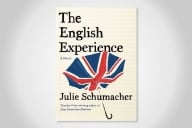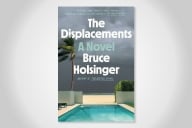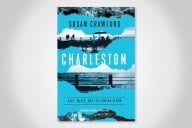You have /5 articles left.
Sign up for a free account or log in.
I’ve never really gotten my head around virtual desktop infrastructure (VDI) for higher ed.
With Amazon’s announcement that they will now be offering the ability to rent a virtualized desktop, accessible on any screen (from laptop to tablet), perhaps it is time to give this tech trend some more thought.
With WorkSpaces, Amazon will rent you a Windows 7 environment that runs on Amazon’s Web Services (AWS) cloud infrastructure. All the applications and data reside on Amazon’s servers, meaning that you can login from any screen and access all your applications and all your data from anywhere.
Virtual desktops are rented by the month, with the standard package (that includes MS Office) going for $50 a month.
Amazon’s announcement is intriguing because WorkSpaces lowers the bar to experiment with VDI.
The need to run your own servers and manage the virtualization program disappears if Amazon is doing the heavy lifting.
WorkSpaces also means that the price of moving to a virtualized desktop approach will only go down, as a Amazon’s cost-per-unit will drop as the customer base grows.
Amazon is marketing WorkSpaces to the enterprise market. The pitch is that data is secure (as it never lives on local machines that can be lost or stolen), and that the total cost of ownership (TCO) is much cheaper.
Support costs go down to almost zero, as the virtual machines are always up-to-date. If there is ever a problem with the computer all the user needs to do is log-in again.
One of the markets that Amazon seems to see potential for WorkSpaces is with students.
According to the WorkSpaces website:
"Student WorkSpaces: For training organizations or in an academic environment, WorkSpaces can easily be provisioned for students to access the resources they need and be removed at the end of the course or semester."
Can you come up with scenarios where WorkSpaces would make sense for your students?
Rather than having students purchase applications or use computer labs, a virtualized environment would allow students to access whatever applications you choose to make avaliable.
Every student could have a consistent computing experience, with access to all the general or specialized learning applications they need, while at the same time using whatever computer or tablet that they already own.
The virtualized desktop approach would reduce help desk costs and resources needed for student computer support, as it is no longer possible for students to corrupt their machines or lose their data.
Students could also save money, as they would be able to buy less expensive devices (and keep them longer), as all the processing is done on the server rather the client.
The big downside to virtualized environments seems to be the need to have a constant (and fast) web connection.
If you are offline your are out of luck. (My understanding is that the data and apps are not mirrored locally, everything is virtual).
There are no doubt other downsides to moving from a local to a virtual environment. A virtual desktop is a locked down environment, and most of us prize our ability to download applications and control our own computing experience.
Local control, however, may not be of primary importance for every computer user.
For many people, and maybe for many higher ed people, having their desktop (with all their applications and their your data) available on any screen may be an appealing proposition.
Never losing data, never suffering from computer problems, and not having to pay for expensive hardware may outweigh the downsides of giving up a local operating system.
My guess is that many colleges and universities will be taking a hard look at WorkSpaces.
What are your reactions to Amazon WorkSpaces and your thoughts about VDI in higher ed?