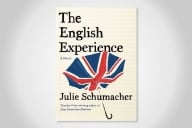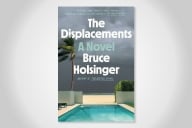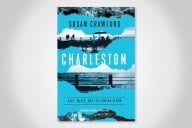You have /5 articles left.
Sign up for a free account or log in.
Last week my younger daughter’s 11-inch MacBook Air died. Turns out that the solid state hard drive is fried. Parts are being ordered now, and we hope to have the little laptop back home in a few days.
The unusual thing was how little panic this dead laptop engendered.
My past experiences with dead computers would have led me to anticipate total freaking out. We all should be backing our files up, but teenagers are probably worse than you and me at this task. If you think we are dependent on our computers for our work, you should see how today’s high school students operate. They receive, work on, and turn in their work through a browser. If the home internet connection goes down all homework immediately ceases.
This laptop meltdown was drama free. After failing to troubleshoot the MacBook Air, I handed our spare family Chromebook to the daughter. She logged into her Google Drive and Google Classroom accounts and was good to go. I had not realized this, but my kid runs her school life through Google. All her documents are Google Drive documents. All her e-mail is on Gmail. Most of her classes uses Google Classroom. The only non-Google platform that she uses is Facebook.
This leads me to wonder why we spent the $1000 bucks to buy her a MacBook Air when we could have spent less than $300 for a Chromebook? Is there a compelling reason why students should need anything more than a Chromebook?
My own MacBook Air (13-inch) is about 14 months old now. When it comes time to replace this laptop I will be doing some hard thinking about going the Chromebook route. At this point I have X Chromebook hesitations:
Hesitation #1 - Offline Access: This seems to be improving, but I would like to hear from fully switched Chromebook users if the offline file and app access issue has been solved.
Hesitation #2 - Evernote: I don’t really understand the Evernote for Android that can apparently run on a Chromebook. I tried to test this out, but my daughter was (of course) using the Chromebook and I could not get it to work in the 3 minutes she allotted me us of the computer. Given that I now live in Evernote, a lack of a full-featured Evernote native app (that works offline) would be a deal breaker.
Hesitation #3 - PowerPoint: I’m still stuck in PowerPoint. I’ve seen people give presentation off a Chromebook with Google Presenter and it looks pretty good. But does Google Presenter work with embedded video? Do video files even work on Chromebooks the way they work on a Mac or a PC?
Hesitation #4 - Printing: I have not taken the time to get the Chromebook to work with the family printer - as I’ve heard that Chromebook printing can be wonky. What exactly a Google Cloud-print connected printer is I’m not so sure. Can anyone enlighten and reassure us about Chromebook printing?
Hesitation #5 - DVD Cracking: Netflix. DVD’s. Handbrake. Enough said. Can a Chromebook crack? Can a Chromebook transfer files to an iPhone or an iPad?
If these hesitations can be answered I think that the low cost and little worry of the Chromebook platform might persuade me to give it a shot.
Are you a Chromebook person?

Want articles like this sent straight to your inbox?
Subscribe to a Newsletter