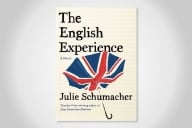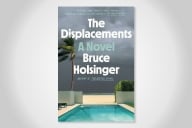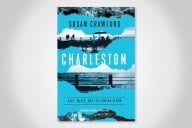You have /5 articles left.
Sign up for a free account or log in.
Apple just released the new thinner, lighter and faster iPad Air 2. I am not enthused. You?
The strange thing is that I continue to think that higher ed one-to-one iPad programs are a good idea. I like the iPad Mini and the iTunes U Courses app. I think that it makes sense to put all of the curriculum of a program, all the articles and book chapters and videos, into an iTunes U course. The advantages of having everyone on the same platform, of having offline access, and of having digital materials that don’t expire once the student graduates seem well worth costs of providing every student with an iPad.
If you have not experienced what a full curriculum looks like on an iPad on the elegant iTunes U Courses app I recommend that you get in touch with a program that offers this benefit. (A good place to start is Dartmouth’s Master of Health Care Delivery Science program).
How can I be so positive about iPad one-to-one programs and so underwhelmed by the iPad Air 2? Mostly because I never find myself picking up the iPad Mini that lives in my house. This was an iPad that I bought for my wife, which then for a time ended up in my older daughter’s tech rotation, and now sits mostly unused in the living room.
Why don’t I use the family iPad? 4 reasons:
1 - The Kindle Paperwhite: The Kindle Paperwhite is my preferred platform for reading. (I’m thinking about getting the Kindle Voyage when it is released - what do you think?). The Kindle Paperwhite is much better for reading books than an iPad. E-ink beats an iPad (or computer) screen every time. I like that the Kindle does not do web browsing or e-mail or anything else. When I’m with my Kindle I’m on vacation from connectivity.
2 - The Printer: I’ll print out anything that I need to read that is longer than a paragraph or two. Long e-mails. Print. Articles. Print. White papers. Print. There is nothing better than paper for focus and annotation. I’ve seen some colleagues figure out how to successfully take notes on readings with their iPads. Not me.
3 - The iPhone: Is there anything that you can do on an iPad that you can’t do on an iPhone? Watching videos seems just fine on my iPhone. Reading the NYTimes works well on my iPhone. If I have a few minutes and my Kindle is not at hand, such as waiting in the grocery line, the Kindle iPhone app lets me read a few pages. I like the Coursera iPhone app - and I’m excited for the edX iPhone app to be released. I’m just not sure the extra screen real estate of the iPad buys you that much. At this point I’m still undecided about the iPhone 6 Plus. It would be great for videos and reading, good for reading and sending e-mail, and good for Twitter. The iPhone 6 Plus does seem a bit big to run with. What do you think?
4 - The MacBook Air: My MacBook Air seems plenty portable. It is thin and light and compact. If I can carry an iPad, can’t I carry a MacBook Air? What the MacBook Air has that the iPad does not is a terrific keyboard and a real operating system. I maintain that the iPad is a consumption device. Yes, you can do serious work on an iPad - but how is the experience in anyway better than working on a laptop? The only place where an iPad seems better for work is that pulling an iPad out in a meeting seems to be more socially acceptable than pulling out a laptop.
Getting every student on a common platform for course materials (chapters, articles, videos, etc) seems like a good idea. Yes to iPad one-to-one programs, no to the iPad as a consumer device.
What do you think?