You have /5 articles left.
Sign up for a free account or log in.
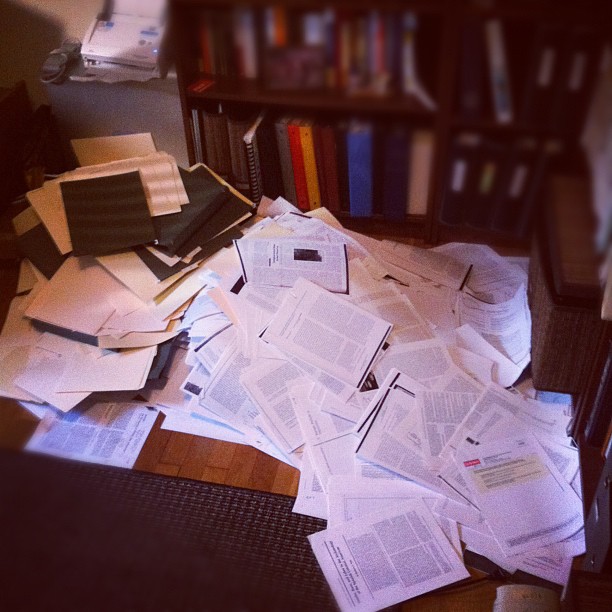 This is a GradHacker post by Terry Brock, PhD candidate in Anthropology at Michigan State University, @brockter
This is a GradHacker post by Terry Brock, PhD candidate in Anthropology at Michigan State University, @brockter
Last week, as I prepared my office for an upcoming move to another home, I had a realization: when was the last time I actually took something out of my filing cabinet?
The filing cabinet sits in my closet in my home office. It include four drawers: two full of articles, one full of research notes and photocopies, and the other full of personal items, like bills and so on. I bought it during my first year of graduate school, when I realized I would be accumulating a lot of paper. This was before sheet feed scanners were popular (or affordable) or tablets or iPhones had hit the market, so reading on the computer was not something a lot of students were doing: it certainly wasn't where I was then. I used the photocopy machine. A lot.
Soon, however, I began to realize that a lot of the material I needed for class was located online, so I started downloading journal articles and printing them out: things still went into the filing cabinet, but fewer and fewer came out: I'd simply reference the articles from my computer. Still, I was still using it to file and retrieve articles, not to mention my personal documents, and I had begun some of my dissertation research, as well, which included a lot of paper photocopies of things, so it was still getting a fair amount of use.
But then, I bought a Fujitsu ScanSnap. A sheet-feed scanner that can pump through 30 pages in under a minute, this machine was a game changer. All of a sudden, everything could go into my computer. I set up camp next to the giant file cabinet in my department, and scanned all the articles for my upcoming courses. I started doing the same with any new items I received for my research. I was still al little uneasy about losing hard copies of personal items, since I still hadn't found an entirely reliable back up system. But the days of using the filing cabinet as a research tool was over. Now, paper copies went in, but only after they were scanned, meaning I only accessed them on the computer.
Since, things have gotten even easier for living paperless. My iPad allows me to read digital pdfs just like if I had printed them out: meaning that I also pitched my printer (and all that expensive ink). Dropbox lets me sync all my articles through all my devices, and provides me with a safe (and instant) backup for my personal documents. The iPhone lets me capture all kinds of paper with the camera and file them away in Evernote. OCR technology lets me make all my scanned or captured documents readable, so I can use the search function on my computer to find anything I need.
In the meantime, my file cabinet sits in my closet, full of paper. Two summers ago, I moved it across the country. Occasionally, I put something in it after I've scanned it, but it dawned on me: this is really no different then me putting it in the waste basket, or setting it on the curb to be recycled. So, a few weekends ago, I emptied it, scanning anything that had yet to make it onto the computer. It took some time, but now, I'm paper free, and I've gained a file cabinet's worth of space in my home office.
The ScanSnap, Dropbox, Evernote, iPhone and my iPad are now integral parts of my work and life flow. Any sheet of paper goes into the scanner, or gets snapped by my phone so it is automatically stored, filed, backed up, easily retrievable, and always with me. And, with another move coming up in a few weeks, I will be very happily not be lugging around a metal box full of garbage.
In the meantime, let me know if you need a filing cabinet.
Are you looking to get empty your filing cabinet and go paperless? Here are the tools I used:
ScanSnap: This thing is incredible, and durable. It will blast through documents quickly, and uploads them in, ahem, a snap. It can be pricy, but considering what I've saved over the years in printer ink, worth every penny.
Dropbox: We've written about this before. It keeps your files backed up, and retrievable on all your devices and the web. I live in it: everything is in dropbox.
Evernote: a great tool for notes, particularly because it's mobile. I take photos of receipts or "paper napkin" type ideas so that they are automatically stored. Evernote also "reads" text that is in pictures, making it a great tool for this type of capturing.
OCR: There are a lot of OCR softwares out there. Mine happens to be part of a database software that I used to use, so I've just been using that. But this will make all your scanned documents searchable, and also allow you to underline and highlight on your iPad or tablet.
What types of technology do you use to file or manage your paper? Are you going paperless, or considering it? What's standing in your way?
[Photo by Flickr User TerryBrock used under Creative Commons License]




