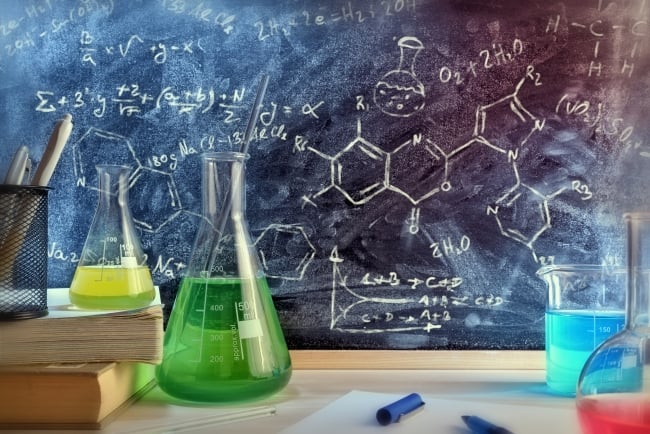You have /5 articles left.
Sign up for a free account or log in.
Technology comes up in virtually every discussion about the modern classroom experience. “Inside Digital Learning” wants to show you how it’s being applied on the ground.
In our series “How Technology Enhances …” we explore innovative uses of digital tools in a given discipline. This time: physical sciences.

Class: Structural Geology
Instructor: Phil Skemer
Institution: Washington University in St. Louis
The Problem: Skemer likes all of his classes to spend considerable time “in the field” rather than looking at small-scale models of rocks and crystals.
“Ball and stick models are fine, but you typically only have one per classroom, and they’re basically irreplaceable when they break,” Skemer said.
But outside trips throughout Missouri and the Midwest (as well as some international field experiences in Argentina and Spain) take a lot of time, money and energy.
The Solution: After seeing a Mars geologist colleague’s work with the Microsoft hololens to visualize the planet’s surface, Skemer thought the tool could also work for displaying three-dimensional crystal systems. He commissioned a project that eventually created software that allows an entire group of students to enter a lab and look at the same hologram from all angles.
“It’s really interactive in a way that [virtual reality] is not,” Skemer said. “All these students are looking at a trio of minerals that all have the same chemical composition, same crystal structures.”
What’s Next: Skemer hopes to add a ruler tool for measurements and a virtual compass for determining the orientation of a structure with respect to the earth.
***
Course: Biochemistry (third year)
Instructor: Erich Chapman
Institution: University of Denver
The Problem: Chapman had grown increasingly tired of the staid conventions of the biochemistry curriculum and wanted to break the mold.
The Solution: Chapman introduced a project, first for extra credit and later as integral to the class, that required students to pick a protein they found interesting, visualize it -- using software available free from the University of San Francisco -- and turn it into a 3-D product using a printer.
The exercise helps students develop hands-on technical skills and gives them a tangible item to identify with the learning material. Chapman occasionally asks students to print smaller pieces of a structure so they can fully appreciate the minute details.
“It makes it tangible, not just another report to turn it,” Chapman said.
The institution’s maker space offers students the option to collect their own 3-D printer if they spend 1,000 hours learning how to use it.
Course: Survey of Human Anatomy
Instructor: Jessica Fellmeth
Institution: Hamilton College
The Problem: Cadavers are expensive and limited in their scope. Students can’t learn emissions from them or examine what diseases look like as they infiltrate the body.
The Solution: Enter virtual reality simulations from Organon and Sharecare, which gave students in Fellmeth’s course an up-close view of the human body. For their final project, students had to record an oral exam of sorts on video, in which they described an organ with VR simulations as a visual guide.

Course: General Chemistry
Instructor: Christine Hughey
Institution: James Madison University
The Problem: Hughey has several dozen students in some sections of her course, and she wanted to keep all of them engaged more consistently.
The Solution: Students in Hughey’s courses use a Cengage ebook on the MindTap platform to work on problems. Hughey showcases a “skeletal” version of her notes with a PowerPoint presentation via her iPad. Once students are finished, Hughey uses the tablet as a “digital document camera” to work through solutions and answer questions. She also records videos in real time that she can easily embed into the presentation and save for later.
“Each year I try to get a little bit more sophisticated,” Hughey said.
The iPad has helped Hughey get closer -- literally -- to her students.
“I’m not tied to the podium. Because of the iPad, I walk through the rows, I look at the work as they’re doing problems. Because I’m standing right there by them, it’s a lot easier for them to ask questions and raise their hand in front of the whole class. That mobility has really made a larger class seem much smaller.”