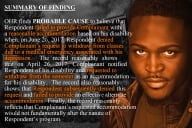You have /5 articles left.
Sign up for a free account or log in.
Nue Lee is a PhD student in Higher Education at the University of Michigan. You can find her on Twitter @thesisthreads or on her personal blog.
No one likes to talk about it, because it may be admitting that you don’t do it, but as graduate students, we must have a dedicated backup system. As our time in graduate school progresses, the number of articles, research papers, and manuscripts will only accumulate, and in this fast-paced world, nothing is ever guaranteed. In fact, this summer while I was on a deadline, I accidentally poured a cup of iced tea all over my laptop keyboard. I immediately turned it off and set the keyboard upside down over a towel while frantically talking on the phone with Apple as I was instructed to let it dry for 96 hours. Thankfully, there was no water damage, but considering my deadline was looming, I should have panicked about lost material, but I did not. Because I developed a comprehensive backup system, I was simply able to check out a laptop from my department and continued to remotely work off my desktop with access to all necessary files. I was calm, cool, and in control. This backup system consists of a three-layered approach that mainly runs seamlessly in the background without your notice. Not every approach in this post will work for you, but you can take away some advice and develop your own dedicated backup system to protect your hard work.
Layer 1: Cloud backup
Most institutions subscribe to file replication services like Dropbox, Box, or Google Drive. These are great tools to use to to synchronize important folders to the cloud. Exactly which data you choose to synchronize depends on your specific workflow, and you should carefully evaluate what you allow to upload. Remember, the goal is to replicate "working" files, those that are likely to change between backups, not system files or archives.
For example, I have a folder labeled “Classes” that keeps all papers, assignments, and projects up-to-date. There is also a separate folder labeled “Research” where I sync my 40-page longitudinal summary analyses. Additionally, my entire PDF library is also kept up to date and is accessible across my computer and tablet with the use of Dropbox.
Screenshot of the two replication services integrated in my workflow
Layer 2: Local backup
Sync an external harddrive to your computer and use backup software to make regular bootable archives. I have a 1TB external drive I connect via USB to my laptop on a regular basis to backup everything. I have reminders set up to count how many days it has been since I have backed up and I practice keeping that number low. Currently, I am researching an even more seamless approach to local backing up. Ideally, I would like a wireless connection that will backup in the background as soon as I am home and my machine is opened up to work.
Layer 3: Offsite backup
I needed a third and final layer to fill in where the previous cloud and local backup had gaps. In the first layer, I am not backing up system files or archives. The second layer works great, but what happens in the case of a fire or a flood and the local backup is damaged? Could I really risk that as I am building up to a dissertation? That might sound dramatic, but if I am preparing for an academic career where I could not afford to lose valuable research data in the future, I wanted to create a system now that works well and can transition into the future. This is where offsite backups come in handy. My current off site provider meets my current needs of (1) continuous backup; (2) family plan (more than one computer); (3) Mac, Windows, and Linux compatible. The offsite backup is my last hope for recovery, but it is also a set it up and forget it service that uses an application to backup my entire computer.
Any backup is better than no backup, but some backups are better than others.
Any one of the recommendations above or this 3-2-1 backup is better than not backing up at all, but there is not a universal prescription. When choosing your own backup strategy, there are a few key points to keep in mind:
- Make it as automatic as possible: We lead busy lives, and the more work a backup requires, the less likely it is to be done regularly
- Have at least two different backups: Data corruption is equally as bad as outright data loss. Multiple backups will reduce the chances that all are affected by corruption at the same time.
- Do it: Your entire digital existence is at risk if you don't backup, so get smart -- backup today. With a routine in place you can breathe a little easier, safe in the knowledge that even if something goes wrong, such as a delicious glass of iced tea spilling on your motherboard, you will not lose precious data.
Have you had an accident like my iced tea debacle? How do you currently backup to protect your files?