You have /5 articles left.
Sign up for a free account or log in.
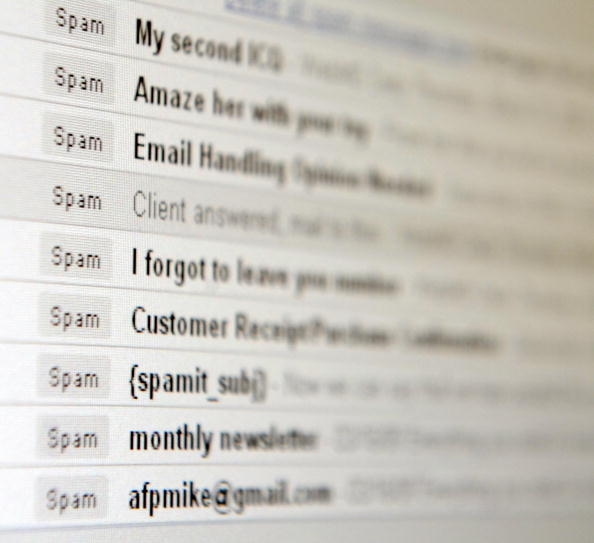
Getty Images
Do you feel anxious and irritable when you think about your email? Do you picture Charlie Chaplin at the ever-accelerating assembly line when you open your overflowing inbox? In a recent meeting, a colleague announced resignedly that he needed an email therapist. He was joking, but each of us could relate to that electronic spiral of despair.
In our research, faculty members bemoan the excess of emails they receive as “truly overwhelming” and a “massive overload” that seeps into their evenings and weekends. The sheer volume is compounded by our own compulsive email habits. A computer monitoring-based study found that faculty members check their email between 30 to 40 times per hour. Another study showed that 70 percent of emails are attended to within six seconds of opening. With each email we receive, our stress levels increase, resulting in workplace pressure that is distinct from other kinds of work stresses.
To be fair, electronic communication has radically transformed the spatial boundaries in which we can work and collaborate with others. But it’s hard not to see the practice of sending an old-fashioned interoffice memo and receiving a response a week or two later as a lost gift. What proportion of today’s emails would never have materialized if the sender had to type out a memo or arrange a meeting?
By lowering the barriers to communication, email has encouraged hyperimpulsive messaging behaviors. Such escalating work transactions are further exacerbated by the asynchronous nature of email, which allows messages to pile up at all hours of the day and night. It’s no wonder our colleague wants email therapy. Perhaps a new disorder should be added to the DSM: electronic obsessive-compulsive anxiety disorder.
Many of us read and dispatch emails immediately because it gives us a sense of control over our rapidly filling inboxes. And we deal with many messages efficiently this way, allowing us to return to our task at hand and sometimes even with a sense of momentary accomplishment. But it only takes one email to throw us into that familiar panicked sidetrack. Before we know it, hours have gone by and the items on our to-do list stare wistfully up at us.
It’s easy to blame the individual for this compulsive behavior -- after all, one of the benefits to electronic communication is that we can choose when to check it. But psychological studies show that we are beguiled by email’s unpredictability, rewarding us with instant gratification and the promise, however improbable, of good news.
Remarkably, research finds that checking email activates the same dopamine-seeking behavior as gambling addiction. Perhaps the worst part is that our obsessive email behaviors lead us to expect similar behavior of others, increasing the speed of the email treadmill. Email Charter describes email as a tragedy of the commons: “the to-do list that anyone in the world can add an item to,” which unintentionally leads to overwork and amped-up workplace stress.
Solutions
What would life without email be like? A recent experiment following employees before and during a period of no email -- their managers agreed to phone or meet with them instead -- found dramatic change. During the hiatus week, heart rate monitors indicated lower stress levels, and employees reported increased productivity and higher-quality interpersonal work interactions. A postemail workplace is unlikely to happen any time soon, but the results of this experiment are a lesson to us all.
Technologies like email demand the intentional adoption of good practices to ensure that we get the most out of email, rather than letting email get the most out of us. Some professors take a stand by posting their policies and expectations of email communication in their syllabi. But like any tragedy of the commons, a real solution requires institutional change. Standardization of email culture should be directed not just at students, but also at administrators, faculty members and staff members.
What follows are some effective strategies that will reduce unnecessary time spent on email and help you maintain your sanity. Although aimed at the individual, we advocate the adoption of these practices on a larger scale by departments and universities via “email manifestos.”
Assess your situation. How much unnecessary time are you spending on email each day? To get a sense of that, install software such as Rescue Time on your computer. The Fitbit of computers, this program tracks each minute spent on any one application and reveals how often you switch back and forth between applications. Be prepared. The statistics often come as a depressing surprise to users.
Batch. Turn off email notifications (consider taking email off your phone) and structure your workday so that you check and respond to emails in batches once or twice a day. Faculty members who approach email this way notice a substantial proportion of email requests resolve themselves by the time they get to them. That is often because some other immediate responder in the group message has answered the question or because the sender solved the situation themselves.
The batching approach also brings an economy of scale. Remember the email hiatus experiment mentioned earlier? What the study participants dreaded most at the end of the period was opening their emails to a looming tower of messages. But to their surprise, many emails were no longer relevant and those remaining were quickly dispatched by going through all the messages at once systematically. Batching minimizes distraction and recovery time compared to one-off message answering.
An important note: almost everyone recommends not batching as your first activity in the morning. And almost everyone admits to breaking that rule. We apparently need our coffee and our dopamine first thing in the morning.
Delay “send.” Remember that, although email is asynchronous, the receiver may feel the need to answer synchronously -- particularly if you are higher ranked than him or her. We spoke with one faculty member who often took advantage of her insomnia to clear her inbox. After realizing it was making junior colleagues uncomfortable to see the early-morning time stamp of her emails, she changed her hard-drive clock to appear as though her messages were sent during the workday. Most email software has a delayed send option, which we highly recommend. (See also Gmail’s Boomerang, which allows you to control the timing of both sent and received emails.)
While faculty members should have the freedom to compose emails at any hour of the day, we encourage taking a weekday, working-hour approach to sending those emails. Clearly, there are exceptions, but most emails would do fine to sit in your outbox until the morning. The wait period before hitting “send” might even persuade you to reconsider your tone or, for that matter, hit “delete” instead.
Triage. During batching cycles, devise a system to speed up the time it takes to prioritize and categorize responses to incoming emails. Creating subfolders by priority is a common approach, with the understanding that such folders are not permanent locations for documents. To reduce the mental energy and time required of this triaging process, you may want to use an automated application like Activeinbox, which converts emails into calendar appointments and adds them to your to-do list. It’s also surprising the number of emails that require no responses at all; learning how to recognize them, as noted by Kerry Ann Rockquemore, is key.
Use alternate communication forms. Many faculty members have begun to move their research and teaching-related communication off email altogether as a basic time-management strategy. By using wikis, Google Drive or other project management software for research projects, you can keep your project research discussions separate from your inbox and conveniently housed in the same location as your drafts, data, etc. All your discussions and project decisions are then logged in the same place, reducing time later lost on search and recovery through old emails.
The same logic applies to teaching. While students may have migrated to texting and Snapchat for everything else, email remains their primary communication with professors. According to Beloit University’s mind-set list, the most recent generation of college students considers email their formal means of communication, a fact that may amuse you if you have received an email from a student recently (e.g., “hey, i had to ditch your exam review today. can you let me know what I missed?”).
Most universities now have course website systems through which messages can be sent. That separates teaching communication from email communication, and a number of professors ask students to post questions to the entire class on the site, finding that crowdsourcing answers the question more quickly and prevents repetition. Such an approach is particularly effective for the many inquiries whose answers can be found in the syllabus.
Another approach is for professors (and universities generally) to rethink and revitalize the office hour. The decline of student visits during office hours since the advent of email is stunning. An official email protocol would encourage undergraduates to meet with faculty members during office hours rather than resorting first to email. Some professors report use of a canned reply message to student emails, requesting that students come in for an office visit rather than discuss course issues by email. Others count office visits as part of class participation or a required assignment.
Plan. One of the downsides to email, aside from the heightened risk of making embarrassing mistakes, is that its spontaneous nature encourages poor planning. The convenience of email sometimes leads people to think that they needn’t plan ahead. Wrong. One common complaint from faculty members is receiving an attachment with no time to read it. As one professor told us, “They think that because they can send you an attachment instantly, you can read it instantly.” We recommend that meeting-related documents be sent at least two working days prior to the meeting time.
Email also makes it easy to perpetuate the poor email planning and etiquette of others. To decrease time spent on email, clarity is key. Too often original messages get reforwarded to the point that the original meaning has become so convoluted and its heading so irrelevant that your recipients will want to delete the whole thing altogether. A good practice is to relabel the heading for easy triaging and to clean up the text before resending. Some faculty members helpfully add a quick summarizing “bottom line” sentence, allowing recipients to read further only if they require more detail.
Set the tone. Email remains the Wild West when it comes to expectations around response time and message length. Establishing standard email norms provides a common set of accepted practices that will contribute to a healthier campus culture.
To the first point, in our research, many faculty members share cautionary tales about the consequences of uncommunicated response expectations. One told us about a colleague who ended their grant collaboration after he had not replied to her email within six hours. (He was traveling.)
It is important for institutions to establish acceptable response windows, such as a 24- to 48-hour period, and for people not to exacerbate email stress by resending the message prior to that. When additional time is needed for an appropriate response, a simple acknowledgment noting when you expect to be able to respond will suffice.
A further suggestion for keeping email more manageable: keep your messages as short and as concise as possible. A general rule of thumb is that those longer than a screen length should be a conversation, not an email. When confronted with such an email, deploy a standard response template and call for a meeting instead.
Finally, we are all familiar with the annoying “reply all” function of email. The best practice is generally never to reply to an entire Listserv. New York University’s 2012 reply-all-calypse is an extreme example, but too many departments suffer from clogged inboxes and high irritation levels due to the lack of norms regulating its use. The good news is that there is now an Outlook option that prevents emails from being replied to all or forwarded. However, it has no utility if your recipient is not also an Outlook user.
To a certain extent, email is simply a bellwether of the cultural work overload that already exists. But it has also introduced altogether new forms of labor that pile on top of our collective workload. The notion, promulgated by time-use experts, that we must unearth the secret to reducing our inboxes to zero is misleading at best. In a culture of email without standards, any victory over the treadmill of email production is fleeting. The larger challenge is how to get institutions to adopt a collective set of norms so that the individual faculty member is not left on her own trying to outpace the email treadmill.
In the meantime, let’s start by addressing our own complicity in the problem. The next time you find your cursor hovering over the “send” button, run through this mental checklist:
- Can I resolve this question on my own in the time it takes to compose the email?
- Would a phone conversation be more effective?
- Can it wait until the next time I see the recipient?
If the answer to any of these questions is yes, delete. By shifting our perspective to recognize both our own and others’ work time as a valued public good, we will have a better shot at slowing the runaway treadmill of email.




